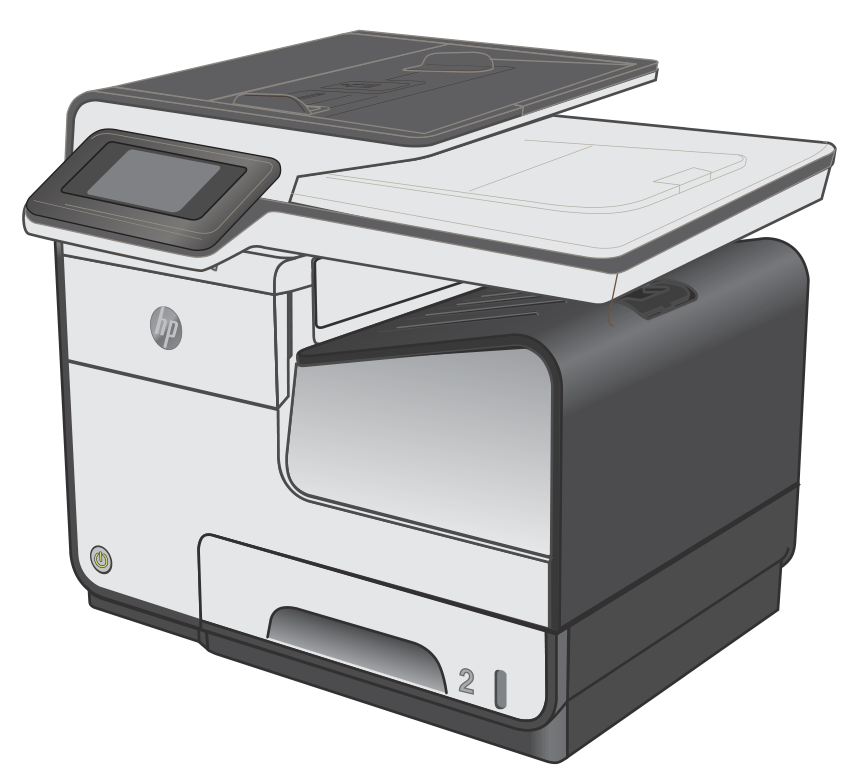

안녕하세요 ~
HP PageWide Pro 352/377, 452/477, and 552/577 Troubleshooting Manual 입니다.
PageWide Pro 352/377, 452/477, and 552/577 을 사용함에 있서 발생되는 각종 문제들을 해결하는데 필요한 지침서입니다.
장비를 사용하시는 분들은 큰 도움이 되실겁니다. ^0^
저도 가끔 찾아 보면 도움을 얻는 문서이니, 해당 장비를 만지는 분이라면 필히
챙겨 두시기 바랍니다. ^^
1 Theory of operation ....................................................................................................................................... 1
Basic operation ...................................................................................................................................................... 2
Function structure ............................................................................................................................... 2
Operation sequence ............................................................................................................................ 6
System control ....................................................................................................................................................... 8
Formatter and data path ..................................................................................................................... 8
Engine control ..................................................................................................................................... 9
Pen interface (I/F) .............................................................................................................................. 11
Power supply ..................................................................................................................................... 11
Print subsystem ................................................................................................................................................... 12
Printbar .............................................................................................................................................. 13
Printbar air management system ..................................................................................................... 14
Printbar lift ........................................................................................................................................ 15
Ink cartridges ..................................................................................................................................... 15
Optical scan carriage ......................................................................................................................... 15
Print system operational states ....................................................................................................... 15
Paper-handling system ....................................................................................................................................... 17
Input trays ......................................................................................................................................... 24
Paper path zones ............................................................................................................................... 24
Servicing system .................................................................................................................................................. 28
Service sled ........................................................................................................................................ 30
Transmission system ........................................................................................................................................... 31
Components ...................................................................................................................................... 32
States ................................................................................................................................................. 32
Aerosol management system ............................................................................................................................. 34
Document feeder system (377/477/577/P57750 models) ............................................................................... 36
Document feed system ..................................................................................................................... 36
Rollers and sensors in the document feeder .................................................................................... 36
Document feeder operation .............................................................................................................. 37
Deskew operation .............................................................................................................................. 38
Scanning and image capture system (377/477/577/P57750 models) .............................................................. 39
Fax functions and operation (377/477/577/P57750 models) ........................................................................... 40
Computer and network security features ......................................................................................... 40
PSTN operation .................................................................................................................................. 40
The fax subsystem ............................................................................................................................ 40
Fax card in the fax subsystem ........................................................................................................... 40
Fax page storage in flash memory .................................................................................................... 42
2 Solve problems ............................................................................................................................................ 43
Restore the factory-set defaults ......................................................................................................................... 44
Menu access ......................................................................................................................................................... 44
Menu access on monochrome control panels .................................................................................. 45
Menu access on color control panels ................................................................................................ 47
Perform tap tests and interpret results .............................................................................................................. 49
10 tap test results (OOBE states) ...................................................................................................... 49
12 tap test results (REDI sensor values) ........................................................................................... 51
61 tap results (Align and color calibrations) ..................................................................................... 53
909 tap test results (BDD status) ...................................................................................................... 54
Verify that the pig tails have an adequate seal ................................................................................ 55
Troubleshooting flowchart .................................................................................................................................. 56
Front-panel error codes ....................................................................................................................................... 57
Control-panel messages ...................................................................................................................................... 60
Error-related symptoms ...................................................................................................................................... 64
Check symptoms .................................................................................................................................................. 65
Power and electronics ....................................................................................................................... 65
Solve print quality problems ............................................................................................................. 67
Solve paper handling problems ........................................................................................................ 96
Solve connectivity problems ........................................................................................................... 113
Solve copy/scan problems .............................................................................................................. 119
Solve fax problems .......................................................................................................................... 126
Solve memory device problems ...................................................................................................... 138
Appendix A Event log codes ........................................................................................................................... 139
Interpret event log codes .................................................................................................................................. 140
Index ........................................................................................................................................................... 151
List of figures
Figure 1-1 Main components (352/452 models) ................................................................................................................. 2
Figure 1-2 Main components (377/477 models) ................................................................................................................. 3
Figure 1-3 Main components (552/P55250 models) ........................................................................................................... 4
Figure 1-4 Main components (577/P57750 models) ........................................................................................................... 5
Figure 1-5 System control .................................................................................................................................................... 8
Figure 1-6 Print subsystem components (300/400 series) ............................................................................................... 12
Figure 1-7 Print subsystem components (500 series) ....................................................................................................... 13
Figure 1-8 Printbar components ........................................................................................................................................ 14
Figure 1-9 Paper-handling system paper path (300/400 series) ...................................................................................... 17
Figure 1-10 Paper-handling system paper path (500 series) ............................................................................................ 18
Figure 1-11 Printer sensors (300/400 series) .................................................................................................................... 19
Figure 1-12 Printer sensors (500 series) ............................................................................................................................ 20
Figure 1-13 Paper-handling-system motors (300/400 series) ......................................................................................... 22
Figure 1-14 Paper-handling-system motors (500 series) ................................................................................................. 23
Figure 1-15 Paper path zones (300/400 series) ................................................................................................................ 25
Figure 1-16 Paper path zones (500 series) ........................................................................................................................ 26
Figure 1-17 Servicing system components (300/400 series) ........................................................................................... 28
Figure 1-18 Servicing system components (500 series) ................................................................................................... 29
Figure 1-19 Service sled components ................................................................................................................................ 30
Figure 1-20 Transmission components, rear view ............................................................................................................. 31
Figure 1-21 Transmission main components ..................................................................................................................... 32
Figure 1-22 Aerosol management process ........................................................................................................................ 34
Figure 1-23 Aerosol management system components ................................................................................................... 35
Figure 1-24 Document feeder rollers and sensors ............................................................................................................ 36
Figure 1-25 Document feeder operation ........................................................................................................................... 37
Figure 1-26 Deskew operation ........................................................................................................................................... 38
Figure 2-1 Printer status report—determining genuine HP ink usage ............................................................................. 68
Figure 2-2 Mark the Web wipe ............................................................................................................................................ 90
Figure 2-3 Tray lift mechanism .......................................................................................................................................... 98
PageWide Pro 352, 452 and 552 의 기본 구조부터
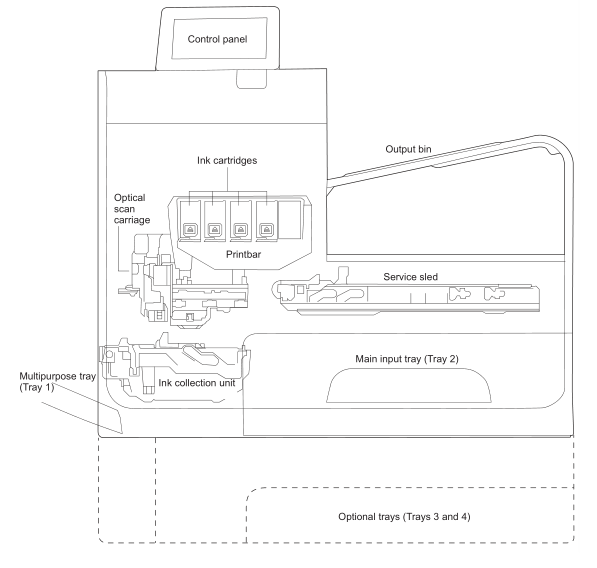
PageWide Pro 377, 477, and 577 의 구조를 포함하여
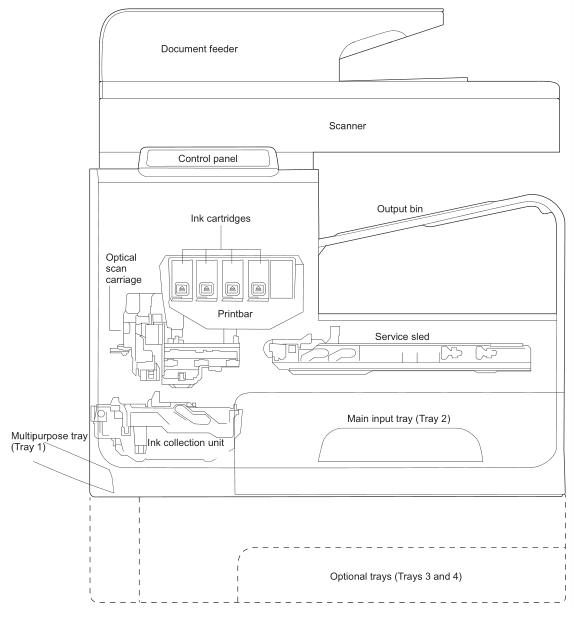
각종 동작원리부터 문제해결까지 모두 망라되어 있는 문서입니다.
도움되시길 빕니다. ^^


